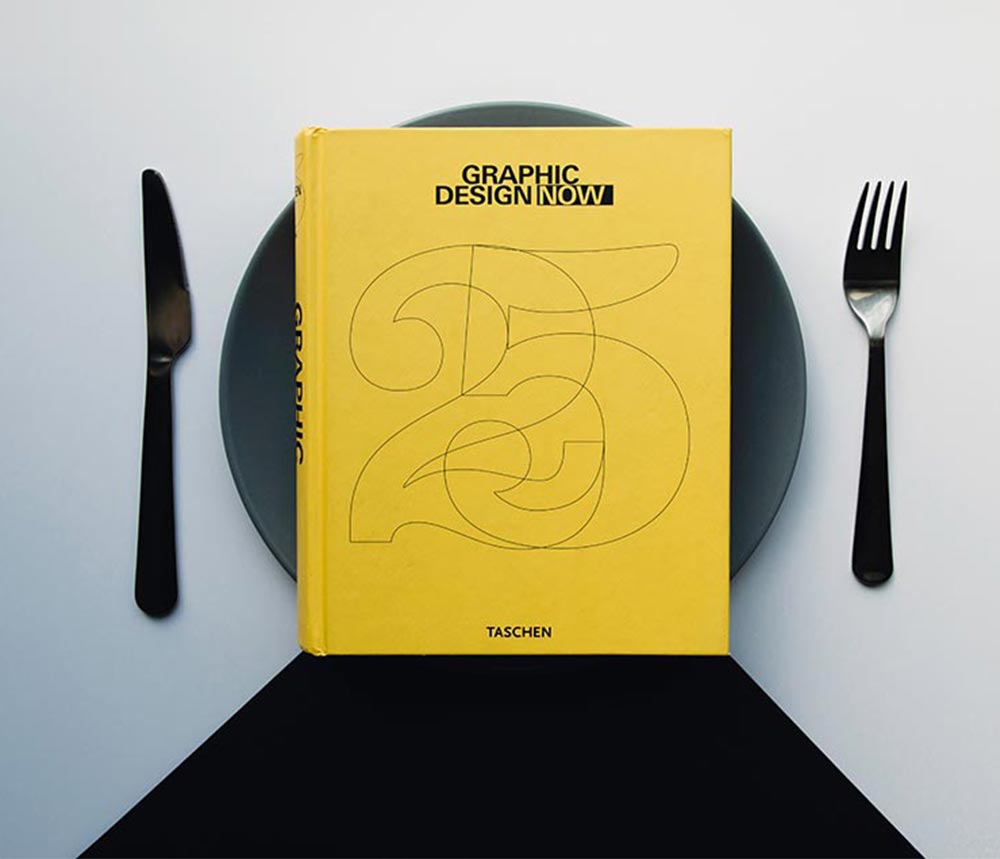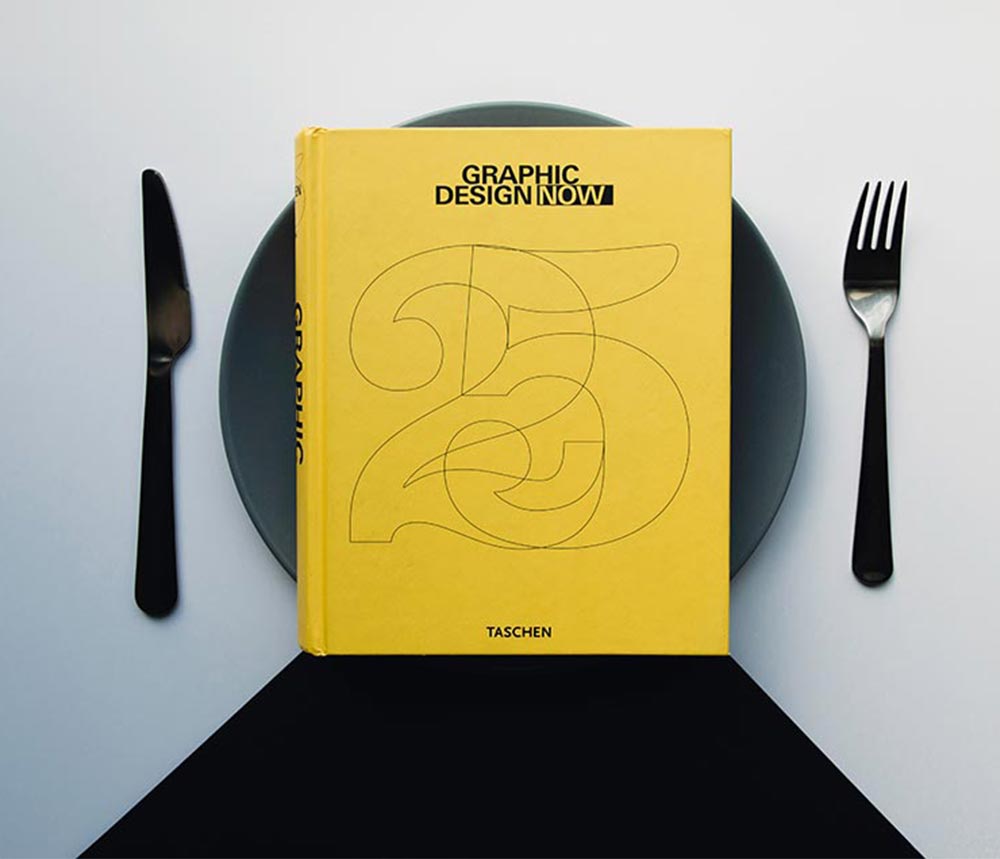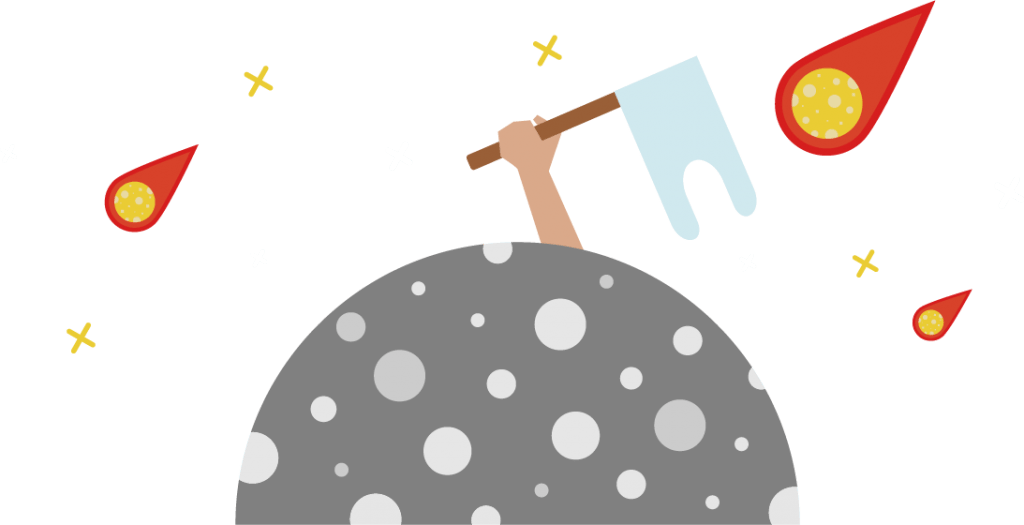Kiera Davidson 00:00
Hi guys, I’m Kiera and I’m the creative at Pullman Marketing; I’m going to do a review of the Logitech Crayon pencil. Let’s get started! So this is what it looks like: the packaging. So this is a digital pencil for iPads. It’s not the Apple Pencil that’s like really expensive, so this one has a more reasonable price. And right now I use a digital pad, like a tablet when I draw. So this will be really cool to see how well this works. But yeah, let’s crack it open! Okay, and the instruction… Oh, it’s silver! I thought it’d be orange from what I’ve seen. Maybe it’s a different model or something? There’s so much stuff just stuck in here! Okay, okay, we don’t need that. Wow, I really like the color of it though; the silver- cute! The pencil feels really nice, feels heavy. It’s like slender; it’s not round like a pen you could say. Let’s see how I use this thing! Okay, make sure it’s updated. Yeah, yeah, yeah. Press the power button for one second. The LED will turn green- ready to go. Okay, now I gotta wait. Ah, there we go. Okay, it’s on- it’s connected. So let’s draw something! What should I draw?
Alyssa Mullins 01:53
Um, it’s just before Christmas, so draw a Santa hat!
Kiera Davidson 02:01
Okay. Let me draw a Santa hat. Okay, I like how… Oh, that’s a weird hat. Like a witch hat or something. I like how well it like… the way it hits the iPad (I don’t know what the word is for that) It’s very smooth, it’s drawing really well, it’s way easier than my computer, honestly, with a mouse. So that’s good! And then I can like zoom, and I can just have my hand on here, I can still draw with my hand on the screen, which is good. So it’s not that sensitive. I mean, I’ve no really big experience on the Apple Pencil, but I assume it’s kind of similar to this. And what I’ve seen online, some of the reviews are saying it’s really similar. So after drawing with it for a little bit, it’s really good. I like this way better than using my tablet that I hook up to my computer. And that one you just draw, and you can’t see- like there’s no screen. So you have to like, look on your computer. So this is way easier to draw. And you can get as close as you want to it and the pen, like easily just works on the iPad, like it just, it just goes! After looking at the pen for a little bit, I noticed- this is where you charge it, is in here! There’s the little port. It’s not an eraser, I tried. It’s not. You have to physically click the erase button. This is fun, festive! I really like this hat. It doesn’t look as cute as I want it to be but you know.
Alyssa Mullins 03:51
Draw the Pullman Marketing logo!
Kiera Davidson 03:52
Let’s see if I can remember it from memory. It goes like this. And then it goes like thisss, and then it goes with… wait- what happens after that? There you go. Thanks for watching this review of the Logitech Crayon pencil. Follow us on our social medias. And we might do a follow up video of me using this pen after like a week or so or a couple of weeks. But yeah, thank you!