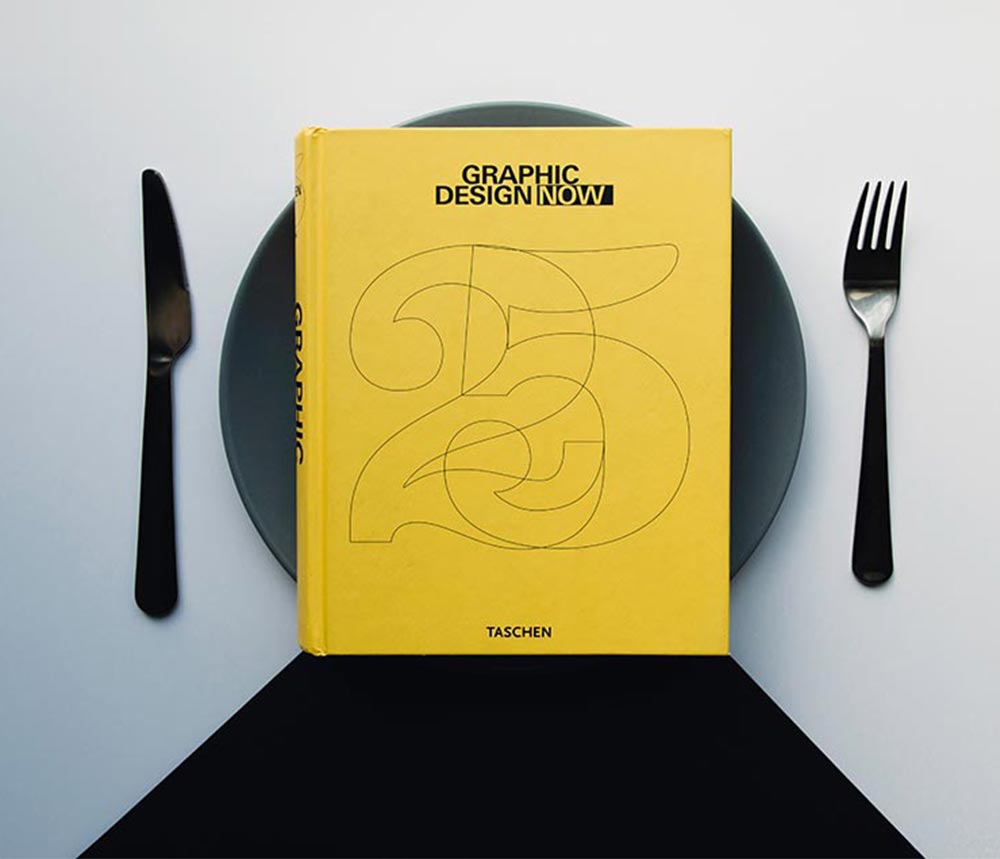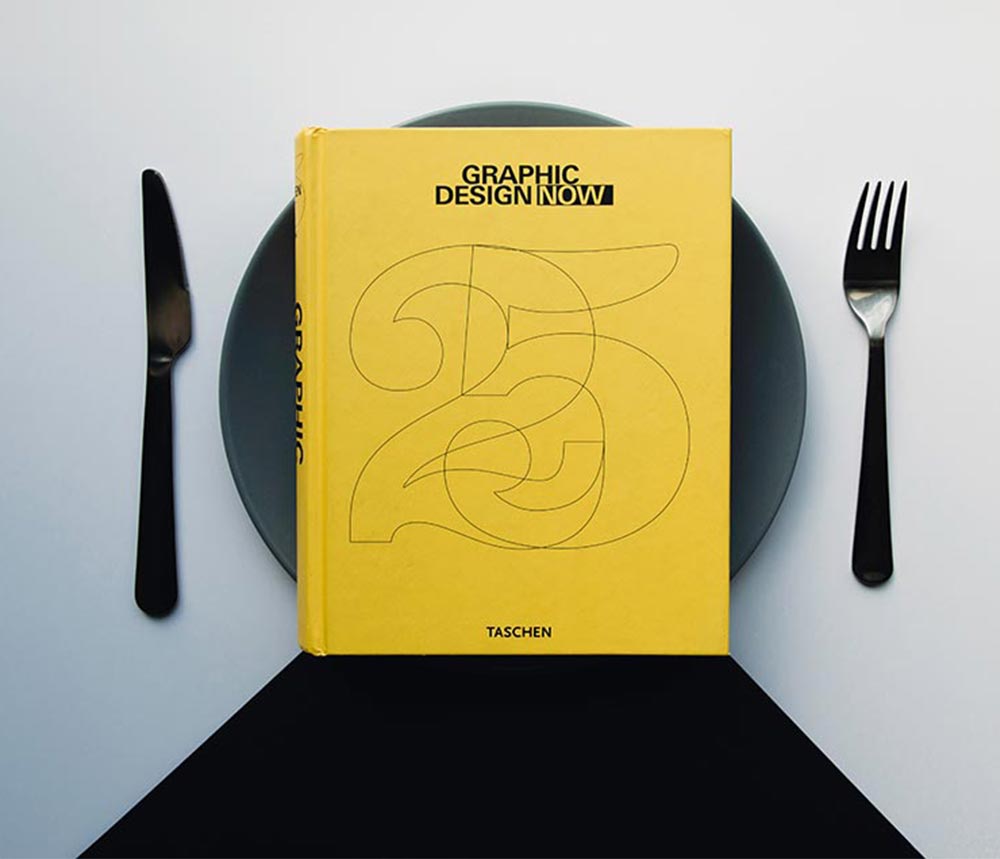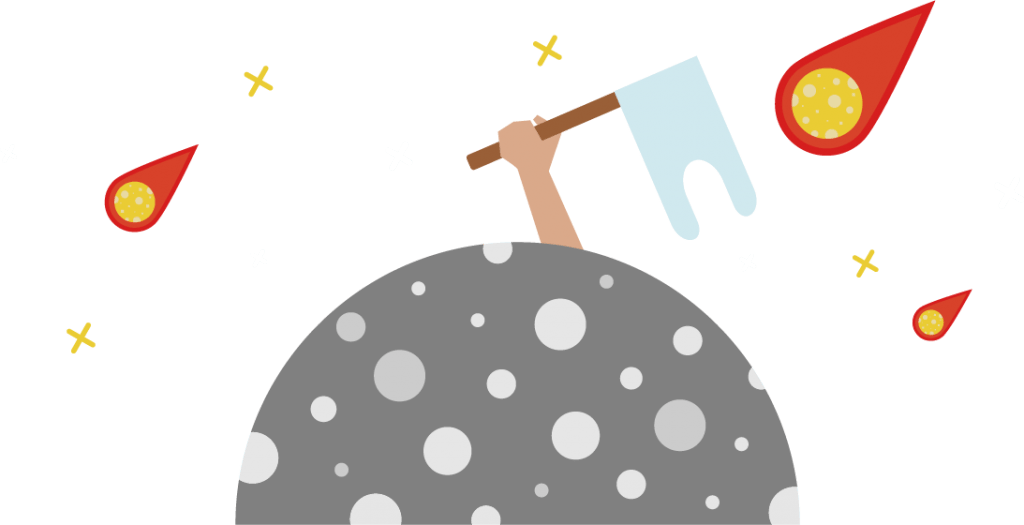We talk a lot about Google My Business, GMB, but case studies are difficult to share because we are careful with sharing customer data.
We talk a lot about Google My Business, GMB, but case studies are difficult to share because we are careful with sharing customer data.
But we wanted to share powerful data with a photo added Google review.
In this photo, it is closer to 13 days so the “week ago” is a little bit misleading. But for context, this is a town of 30,000 people. And in a week there were 25,000 impressions on beautiful pizza photo.
Why? Google Maps and Search will always rank businesses higher if there are more photos, reviews, and constant activity and interaction.
It helps when it’s a customer photo too, but you can achieve similar results by posting exactly what your customer’s want to see. Beautiful, fresh, well-topped, no filter, organically created pizza photos, is exactly what pizza customers want to see.
And competing on price? Nope, no need.
When you have a good product, on time, with good service – in our experience, you don’t have to race to the bottom.
Why is this important?
The real question becomes, Is your account set up for success when it really matters?
By actively scheduling time and efforts into your GMB account can reap huge rewards for when the opportunities arise. The weekend that this photo went through was a College Football Gameday. With Covid restrictions abundant, this is a real testament to having big wins and being ready when sales opportunities arrive.
Top Three Ways To Optimize your GMB
1. Create Your Account!
First and foremost, it’s important to note here that a Google Business Profile is a separate entity from a Google My Business account. The latter is used to gain access to and optimize the former. You need to have a Google My Business account and then tell Google to connect it with your Google Business Profile. To create an account, head to Google.com/business and sign in with the regular Google/Gmail account you use for your business (as opposed to your personal Gmail, if you have one).
2. Fill Out Every Section
The completeness of your Google Business Profile not only helps Google to rank you higher in local search results, but it also increases the number of actions customers take when they find your profile. There’s a lot of information to provide, so here are the top ones to look at:
These aspects of your profile should be completed right away:
Name
Address
Phone
Website
Hours
These sections take a bit more time but play with the system to optimize it:
Category and Attributes
Products and services
From the business
Questions and answers (Owner-generated queries)
3. Double Check and Double Check your contact information
Make sure your business name matches the one you use on your store signage. Adding location name (unless it’s in your brand name) or keywords is considered spam by Google and you could be penalized.
Make sure that both your business name and address exactly match your other listings across the web. This means using “st” vs “street” or “co” vs “company” consistently. Google’s algorithm takes these inconsistencies into account when assessing your credibility.
Indicate both your regular and holiday hours. They will send you emails about updating holiday hours. Don’t ignore these! People make decisions with precious family time, make sure you don’t disappoint with incorrect information. Updating the hours encourages customers to visit you, and also avoids the potential of a negative review left by someone who took the trip out to your store only to find it was closed.
We invite you to reach out if you would like us to audit your GMB for easy wins and optimization.