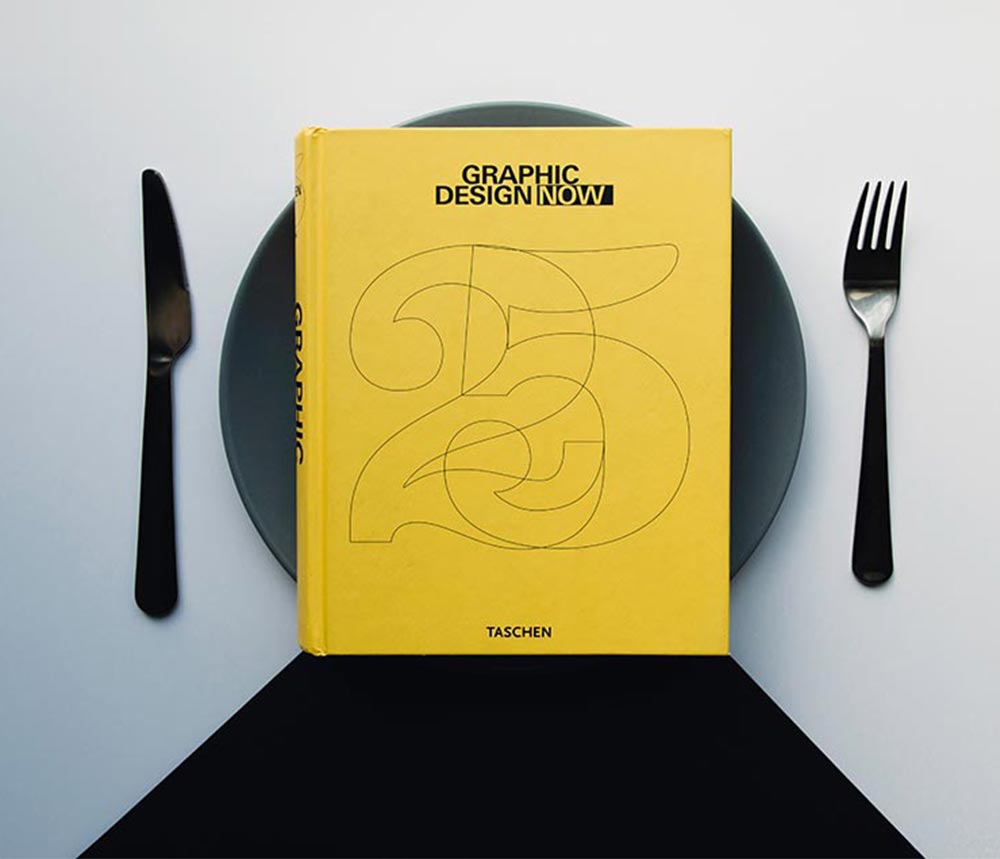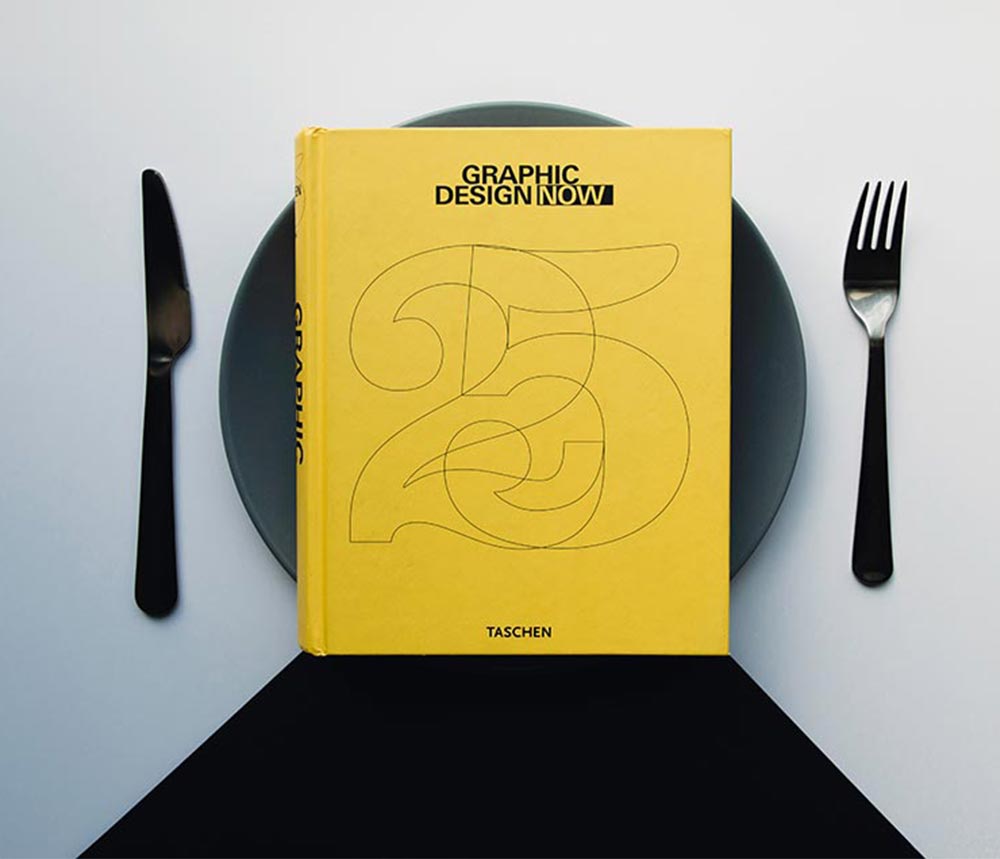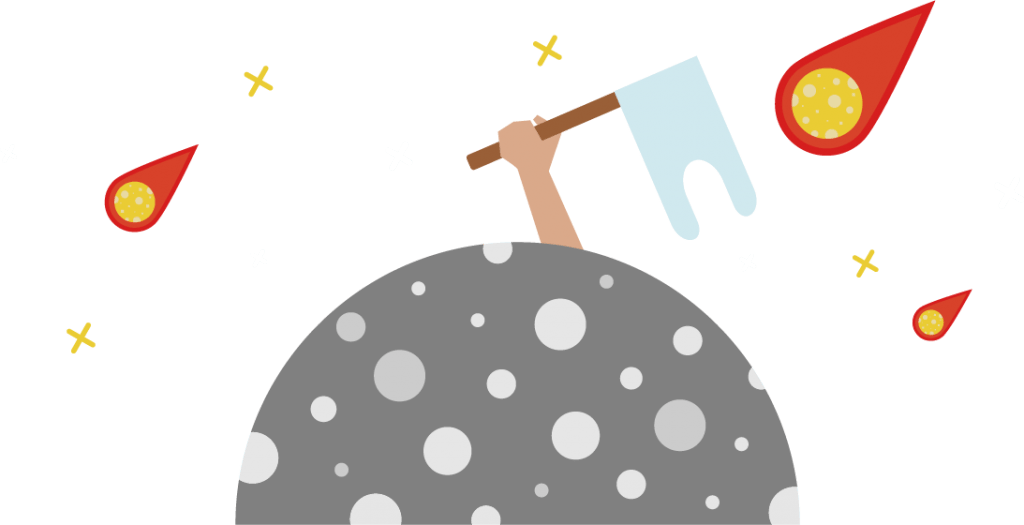Adam Jones 00:00
Welcome back, everyone. This is Adam Jones with Pullman marketing and we are continuing our series on building a new server. So if you remember from our last video, you can find it up on this side, we were going through and making an upgrading basically three servers worth of stuff into one using hardware that is a little on the bootstrapping side that we’ve had to go and find and collect. And as we were trying to do it, we found out that our power supply was, in fact, dead on arrival, we actually did end up sending it back, and then ordering this one, the 1050, which is a step up from the last one. Smells really good too. i That’s kind of a weird aside, like new computer parts smells are one of my favorite smells. And it’s so rare, like, especially these days to try and get the right parts that I absolutely thoroughly enjoy that. I’m gonna put this up on his side so that the fan can blow that way. And we can pop this right on in. This is a AMD FX 8120, which is what we could find that was affordable that had at least six cores. And you may be asking, Why are you using such an old unit. And part of it is it is a struggle bus to get new parts, which that being said some of the 12 Gen i three has enough lanes, enough power, etc. But it’s almost tripled the price. Even with our hard drives. We’re trying to stay around the $500 price points. And you might be saying okay, how do you do 30 terabytes off of $500. But that’s where in this type of economy, we would really recommend utilizing your local resources. All of our stuff has been purchased locally. Once again, this is a bootstrap setup. With everyone working from home Synology is hard to come by a lot of the air desktop NAS is have been hard to come by the additional computer parts have been hard to come by. So I have that up and working. That means switch the inputs. Okay, it is good to go. Now that we have fans been we have tested that everything is working, we’re going to begin putting that into the server chassis itself. To me, this is the most fun part to actually have hands on, putting it in and constantly moving. One of the big reasons that we’re even doing this process is our current servers are actually only sitting at about seven terabytes of usable space, with parody included. And with a Blackmagic camera and other 4k cameras that we have on site. That makes it really, really tough. As we’ve been getting bigger and bigger projects. Sorry, I need a screwdriver. I didn’t even get a screwdriver. All right. Let’s go on right and get a screwdriver. Gallo tour of the office today, which is super cool. Let’s see here. I will say our office does have nicer tools than these. We also have other kits. However, they are all down at our new studio, which stay tuned for more videos as we are creating our own studio space. For additional content creation. We are super excited for those. Like I was saying as we’ve upgraded our camera gear as we’ve upgraded just a lot across the board. The need for additional storage has been huge. One of the big reasons we have been excited to use the Rosewill power supply is this is one of the few power supplies that has up to 16 SATA power connectors. Most servers really don’t need this much space. Or if you’ve seen some other videos like a store inator or a jellyfish. They are developed special hardware to run all the power to run all the IO. But for our purposes, this was the right case fit the right motherboard fit the right amount of SATA cable connectors at a very affordable price point. I am going to power it on one more time just to make sure I don’t have any grounding issues, because I really don’t like getting into his projects getting almost done and then finding out that oh, something’s wrong. All right, and there’s that MSI loader. So here comes the slightly arduous part is connecting and getting all the hard drives into the case. So with the case and the power supply, we are at the about the 280 mark. And then with the addition of the motherboard and CPU, it pumps us up to the $400 mark. So we have done exceedingly well to hit that $500 price point, even though we’ve had to wait a little bit, are you smoking because it doesn’t go that way it has to go the other way. So I was a little silly, apparently you just push down on these two elements, you do have to remove the screws up here. And then you can pull this out easier. I say easier, it’s still it is a pretty snug fit. Oh, I don’t even have the hard drives here yet, we should go grab those, I haven’t been a high place so that they don’t ever get damaged. And granted, this is only part of it as well. We are going to be taking hard drives out of our other server to put into this one. But we are at a super, super exciting part. By super exciting I also mean very boring because now I’m just adding clips on. I know like the store neater and other models, they do have more of just a slight in system, which is nicer. I will say it probably is a lot nicer. But for our use case. And once again bootstrapping I am a okay with this. So that might be a little bit of critique I might have on these, these things are fairly stiff to get out. They are really stiff, which I mean by all means that might just be like hey, it’s in there, it’s stuck. Like I said, these are just a little bit tight for what I would hope for. But for 120 bucks, I am still a okay with this idea. This thing I haven’t even opened we’ve had this for almost two months. I did buy this on eBay. Hopefully the guy from Bismarck North Dakota is able to send us exactly what we need. And when I say exactly what we need. I’m talking about a PCI Express controller card. So in a raid setup like this, especially for unraid A lot of people do recommend using server controller cards, it might not look like much. But this is a cig or SI G controller card. So I went with what is compatible with unraid compatible with this board. The other thing we picked up is a lot of SATA cables, we did pick these up from Monoprice via Walmart. Our next part is we do need to install the SATA cables. That’s the nice thing of this modularity too, right, I’m not having to fight all the other devices for what they need. In the meantime, while we try and do a quick test to make sure everything is on that everything is working. We are good to go. We have just loaded as many hard drives as we have for this project before we got from the other server. And that was a moment of truth. So the power button is over here. And you are good to go. It sees a few and actually that was off of the control cards. So we know the controller card is grabbing it at the full state of speed. All right, so we are in the C max FiOS standard. All right, so we got all the drives that we were expecting to see up and loaded. This unit we would recommend buying. It’s a Rosewill it’s affordable. It’s not too heavy. The motherboards fit the power supply fits the hard drives fit when you’re looking at your home lab or a Plex server or other home case uses. Even the sound off of the standard fans is not terrible. If you have any questions on the setup, the details the specs or any particular parts on server chassis, feel free to reach out to us in the comments down below. We are gonna have a video on the unraid setup transferring files. So go ahead and like subscribe, hit the bell and we are so excited to see you on the next one.