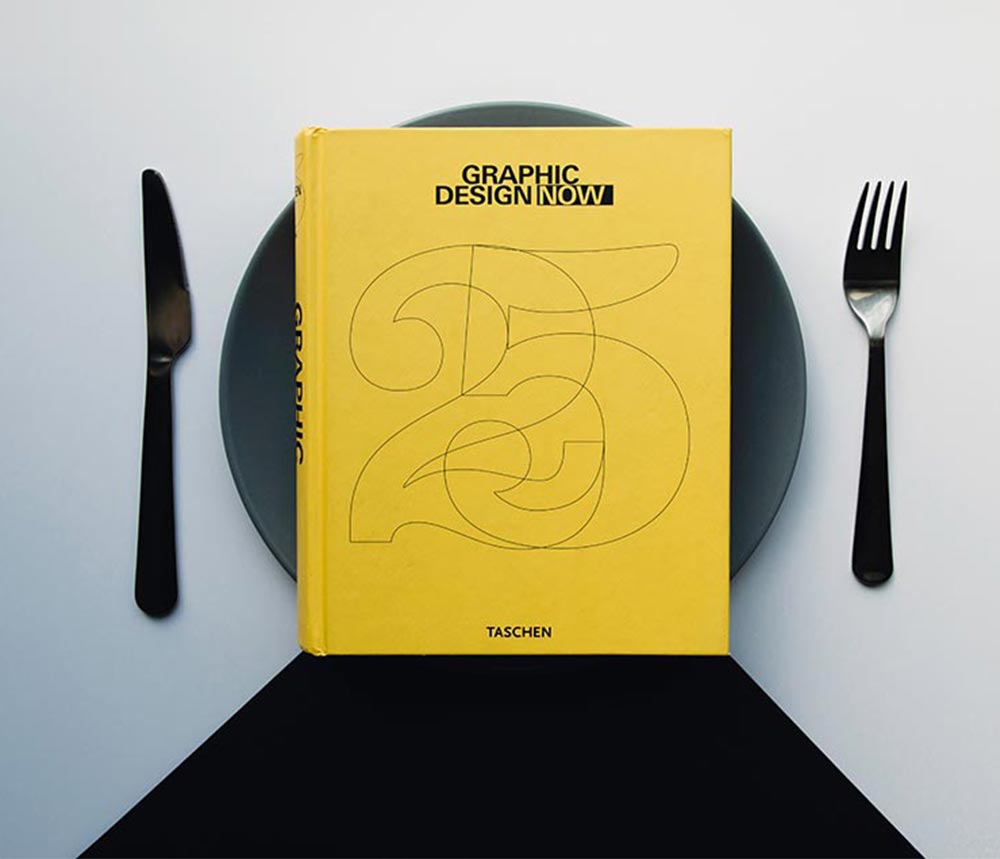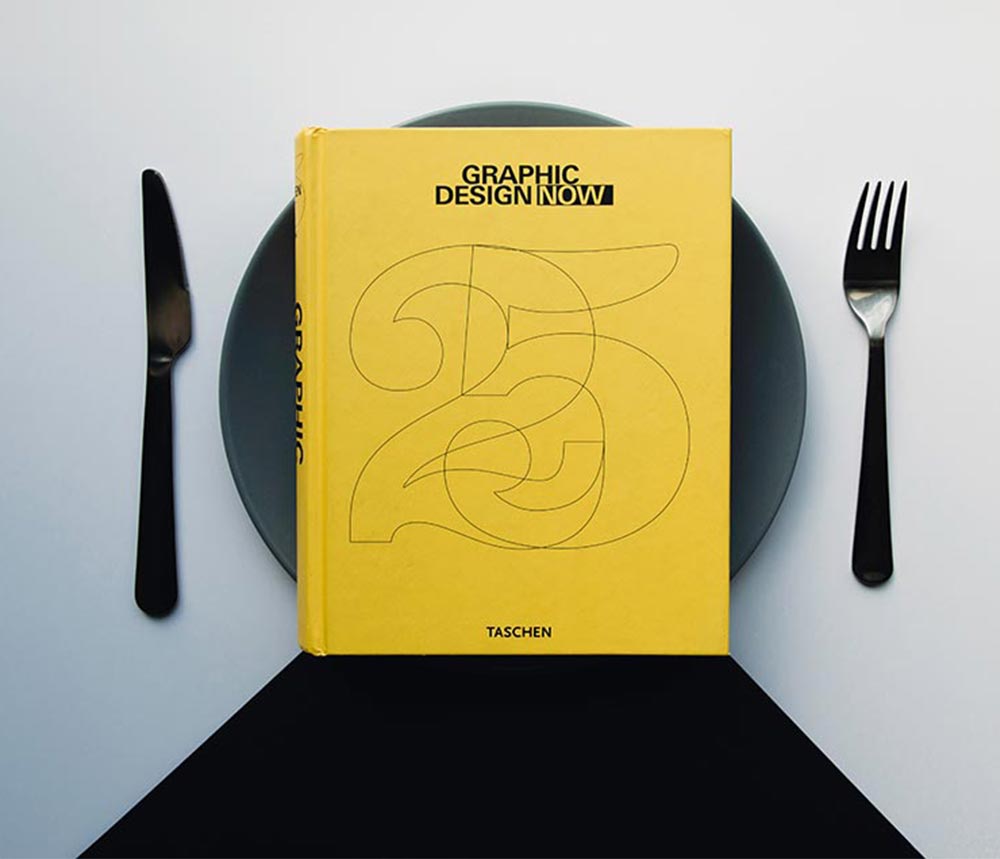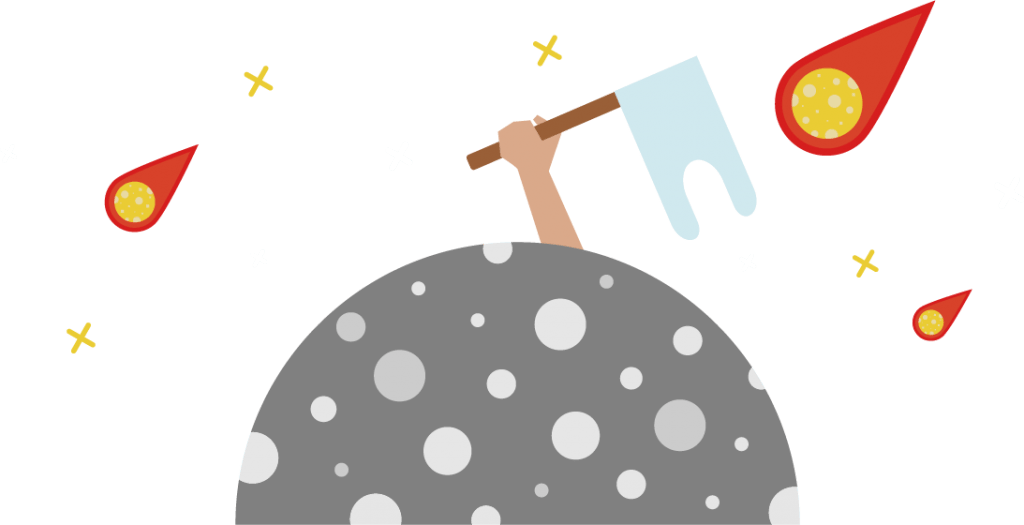Alyssa Mullins 00:00
Hey guys, it’s Alyssa. I’m the brand strategist here at Pullman marketing. And we just got a $15 keyboard. So I want to know if it’s worth it or not. Let’s find out so this is the pic tech mechanical gaming keyboard that we got off of mixing.com. It has the RGB backlight, multiple lighting modes, Blue switches, there’s also anti ghosting features, so it won’t leave you on red. And this is my first look. It is packed pretty tightly in here. Which love bubble wrap. If you don’t remember from my last unboxing, we had so much fun after recording the video. So much fun. Wow. Where’s the 10 key? I personally prefer keyboards with a 10 key, that is a personal preference of mine, I work better and faster with it. Because like I can’t remember where the numbers are up here. So at first glance, you know, kind of, it’s actually like there’s some good weight to it. I had done a previous video, we’ll link it somewhere where I reviewed a Roseville keyboard in comparison, like this one is a lot heavier, like there’s a good weight to it. So I would say for getting this for 15 bucks, like that’s actually pretty good. I feel like this won’t go flying off the desk if I you know, type away too intensely in the keyboard like Oh, run with the wind and the ideas. I’m not a big clicky keys keyboard person. So for me, that’s a lot. I want to know what this is for. For removing key. You can take the keys off, I’ve never actually had to do this like Oh, that’s fun. I’m going to put this back so I don’t take off anymore. It does come with a handy dandy tool for you to take the key caps on and off. If you like to customize your keyboards, I will say that when I do hit the different keys, there isn’t as much feedback, that tactile feedback. As I was anticipating, I was kind of expecting a whole like jump back into my finger from the switch. But that wasn’t the case. It’s actually fairly gentle. So this keyboard is actually really compact, which is really nice. If you like to use a stylus when you do certain things, you have space on your setup for that and it doesn’t crowd up too much of your desk area for you. That’s actually really nice and convenient. Okay, signs of life, dim signs of life. I am in a very, very well lit area. What if I just Well, when you go like that, it looks pretty cool. I am in a very well area. So for me, it does look a lot dimmer, but I can only imagine that when I’m not. I don’t have all the studio lights on me. It’s actually pretty nice. So this is a $20 Logitech keyboard that comes with a mouse. It’s right here, just a good old trusty plasticky keyboard that you’ll probably see in most offices. Now. However, if you’re wanting to upgrade but you’re not wanting to break the bank, well, then you have this keyboard right here, you get the fun RGB features, it is compact, if you look at the size difference $20 Would you rather have the Logitech or the? That’s a hard question. Mainly because I personally prefer the 10 key on a keyboard. But for $15 If I were to walk into an office and someone was like here, you can either have this keyboard or this keyboard, I picked this. This just has a very clean, nice look. And it might just be because of this space right here with their logo. But But that’s something that’s kind of important to me is the overall look of your desk setup with the keyboard. Should you buy it? If you’re looking for an affordable compact keyboard? I think you should. Again, it is really nice. It’s compact, and it’s affordable. And I think that’s one of the bigger things to focus on with this keyboard. You’re getting pretty good quality for something that’s within almost any budget. Thank you guys so much for watching this video. I hope you enjoyed it. I had fun unboxing interviewing the keyboard. If you want to watch more content like this, learn more about what we do and see other unboxing videos, subscribe to our channel. We’ll see you next time they